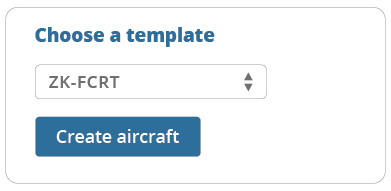With the ability to clone existing aircraft information, the process of adding new aircraft to your Flightcert
account is now made much easier and faster.
Take a closer look
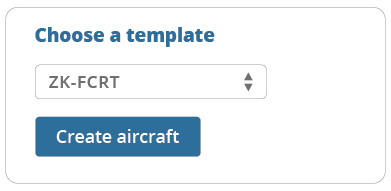
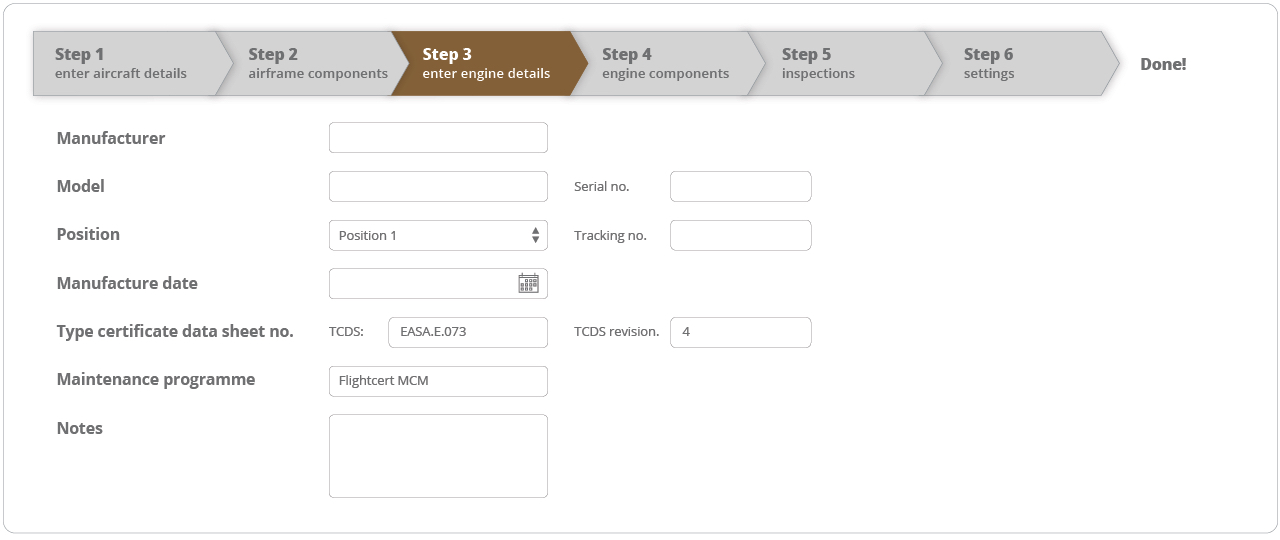
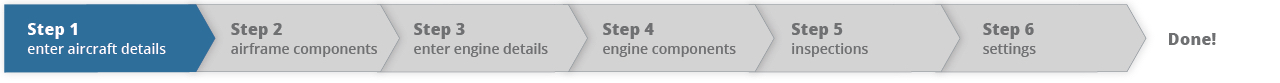
When adding new aircraft to FlightCert the population of maintenance data is now simplified with the introduction of 6 simple steps which
allow you to clone existing aircraft information.
Inspections, descriptions and references for aircraft already present within your FlightCert fleet are automatically
migrated to generate an aircraft template for use on additional registrations, providing you more time to focus on entering aircraft-specific
component hours and due dates.
By default this function also ensures standardisation of data throughout each aircraft model operated within your fleetto prevent inadvertent oversights when entering data.